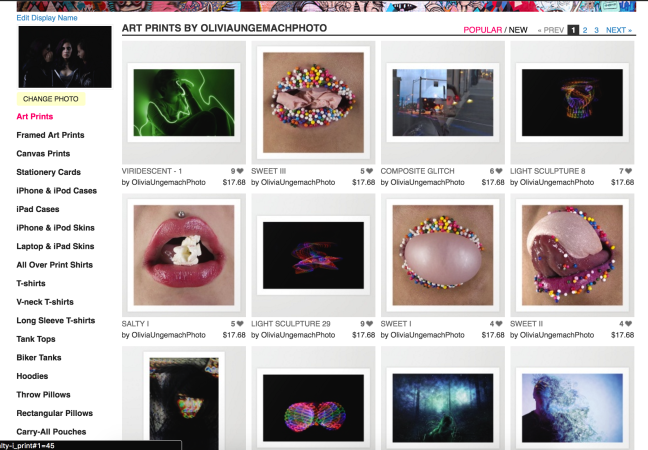an online tutorials final image and my takes on it
I don’t think my proposal post covered how/why I use tutorials to help better my skill set in post photo production. After talking it over at the end of class on thursday it was decided that the 1st week of my creative habit would be a test run of sorts. The main goal I have for myself during this creative adventure in photoshop is to try and let go of all the patterns my brain seems to be stuck in when it comes to how you can use photoshop. Since as of right now I only edit in photoshop mostly for commercial work.
Below I’ve got some research and artist inspiration scanned from books at the library.
Taken from The Complete to Altered Imagery by Karen Michel &
Lewis Carroll’s Alice in Wonderland illustrated by Maggie Taylor.
Day 1 – Double Exposure Effect.
Completed: 1 hour
tutorial link (x)
The Tutorials Final Image – My final image
Day 2 – Trapped In Spider Web.
Completed 50 minutes
tutorial link (x)

With the extra 10 minutes I had I made a gif
Day 3 – Fractal Dreamscape
Completed 50 Minutes
Tutorial Link (x)

Day 4 – I reached into the box of wrongs….
The image on the right is what i had done when the hour mark hit… not what I’d hoped
Tutorial Link (x)
Day 5 – Explosions in portraits

I took inspiration from this “Sandstorm” Action effect (x)
Obviously I’m not gonna use photoshop actions for this project. so I looked around for a similar effect, and found help from a mix of 2 tutorials online.
link 1 & link 2
here’s my final image
Completed: 1 hour

Day 6 – Flames! Flames Everywhere!
Completed 1 hour
link (x)
Day 7 – Drift in Space
completed: 1 hour
tutorial link: (x)